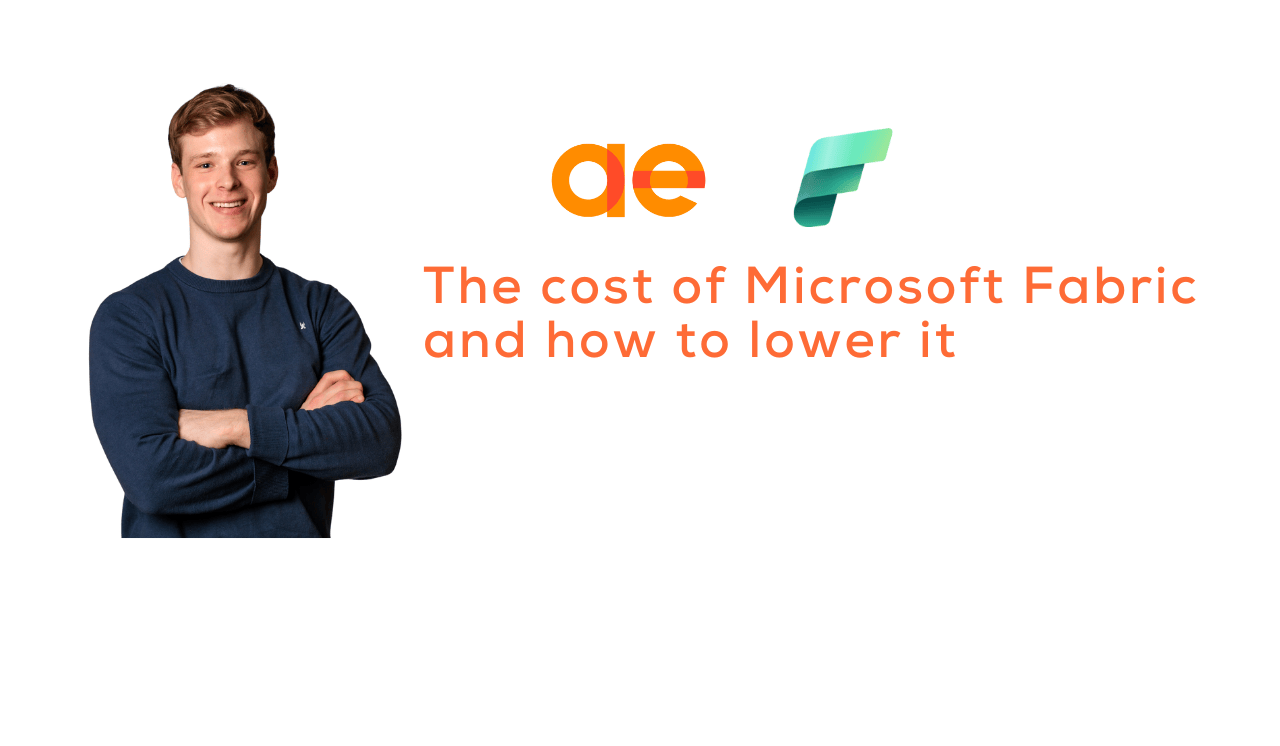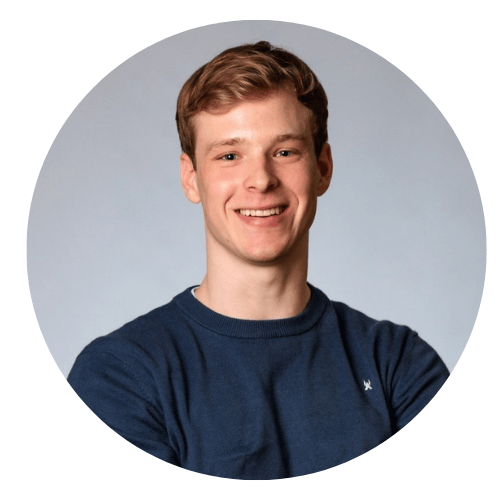If you’re considering using Microsoft Fabric, one of your first questions probably is “How much is this going to cost me?” We’ll help you break down all the available options and point out some things that may affect your costs.
The licenses
Capacity license
Capacity licenses provide the infrastructure for Microsoft Fabric. Your capacity license allows you to use all the Microsoft Fabric features licensed by capacity, create and connect Microsoft Fabric items, and save your items to a workspace and share them with other users that have appropriate licenses. Your organisation can have as many capacity licenses as needed. Capacity licenses are split into Stock Keeping Units (SKUs).
Per-User License
Per-user licenses are divided in three types: free, pro or premium-per-user. Good to know: everyone that intends to create Power BI items within Fabric, willl need at least a Power BI Pro License. The same goes for business users that just want to view BI reports: they still will need a Power BI Pro License. One exception to that rule: if you are paying for a F64 CU (see below), those viewing licenses are included.
The billing units
Stock Keeping Unit (SKU)
Each Stock Keeping Unit (SKU) provides a certain amount of computing power, measured by its Capacity Unit (CU) value. Microsoft Fabric operates on two types of SKUs: Azure (billed per second with no commitment) and Microsoft 365 (billed monthly or yearly, with a monthly commitment). Azure SKUs, also known as Fabric SKUs or F SKUs, are the recommended capacities for Microsoft Fabric. Microsoft 365 SKUs, also known as Power BI SKUs or P SKUs, also support Microsoft Fabric when it’s enabled on top of your Power BI subscription.
Capacity Unit (CU)
Everything you do in Microsoft Fabric consumes CUs. The more CUs you have, the more you can do without being throttled. The CU is used to measure the computing power of each SKU. For example, F4 has twice the power of F2 and is half of the power of F8.
Computing power
There are two available pricing models with Microsoft Fabric.
Pay-as-you-go
In this model you can pay per second, offering flexibility in usage and cost. This is a suitable option if you don’t use P SKUs or do not have a consistent daily workload running. You get the flexibility to adjust capacity, enabling you to pause and resume as necessary, thereby optimising costs during periods of inactivity.
Reserved instance pricing
In this model you can reserve resources and “lock” the price on a monthly basis for a period of one year. This is ideal if your confident in Microsoft Fabric as your data analytics platform and you have a consistent daily workload running, as it offers a cost-saving option with a one-year commitment upfront. This allows you significant saving on compute costs compared to pay-as-you-go pricing.
Storage & Bandwidth
In Microsoft Fabric, storage is decoupled from compute and all your data resides in OneLake. That’s your single storage layer, as there can be only one OneLake per tenant. You’ll need to pay for storage on a monthly basis. Concerning bandwidth,
Microsoft link to their standard – and cheap - bandwidth pricing page.
Our tips & tricks to lower your bill
There are some things that can help you keep costs under control while using Microsoft Fabric.
Bursting
Bursting lets you use more power than you purchased (within the specific timeframe). It happens when the workloads being executed demand more resources to run optimally. Instead of running a large load job on 16 capacity units (CU) and completing it in 60 minutes, bursting can run it on 48 CU and complete it in 20 minutes.
Smoothing
Smoothing makes sure your CPU usage remains as constant as possible and the maximum capacity is never exceeded. This means that you can run more workloads in the same capacity. The total amount of CUs every workload consumes is still the same, but the difference is that it get smoothed out over time. Your data engineers no longer have to wait to run their intensive workloads during off-time (to avoid interfering with interactive workloads during the day).
With smoothing applied, everything is to be spread out over the next 24 hours. It is to say, only the consumption of CUs would be spread out. The operations would still complete within the same timeframe as without smoothing.
Finding the “tipping point” between bursting and smoothing, and the right balance for Fabric workloads, may result in some significant cost-performance optimisation.
Autoscaling
If you still get throttled with smoothing on, you can enable autoscaling. Once your CU consumption reaches the maximum, more capacity will automatically be provisioned through a Microsoft Azure subscription. The extra provisioned CUs automatically go away again once your workloads consume less than what your SKU provides. This is a great way to avoid throttling but also implies you have to keep an eye on your total costs.
Pause button
SKUs purchased through Microsoft Azure can be paused when you don’t need them. If your company isn’t doing anything with data or analytics during the weekend for example, you can just pause the capacity and save a good deal of money.
Regions
Microsoft Fabric pricing is determined by the region you choose. This is exactly the same principle as in Microsoft Azure. Prices between regions can vary slightly, so it might be worth your while to compare several regions. Keep in mind however, that the region you choose is where your data will reside. Make sure that this does not rise legal issues.
Need help with Microsoft Fabric?
Microsoft makes starting with Microsoft Fabric fairly easy. And the free trial period allows you to discover the platform and its possibilities. But when you are beyond this discovery phase the help of a seasoned partner with a track record (we’ve got the use cases to prove it) and expertise in the matter, might come in handy. As a Microsoft Solutions Partner in data & AI and Azure we can help you on different levels and in different stages of your data journey.
If you need help with Microsoft Fabric, fill out the form below to speak with one of our experts.