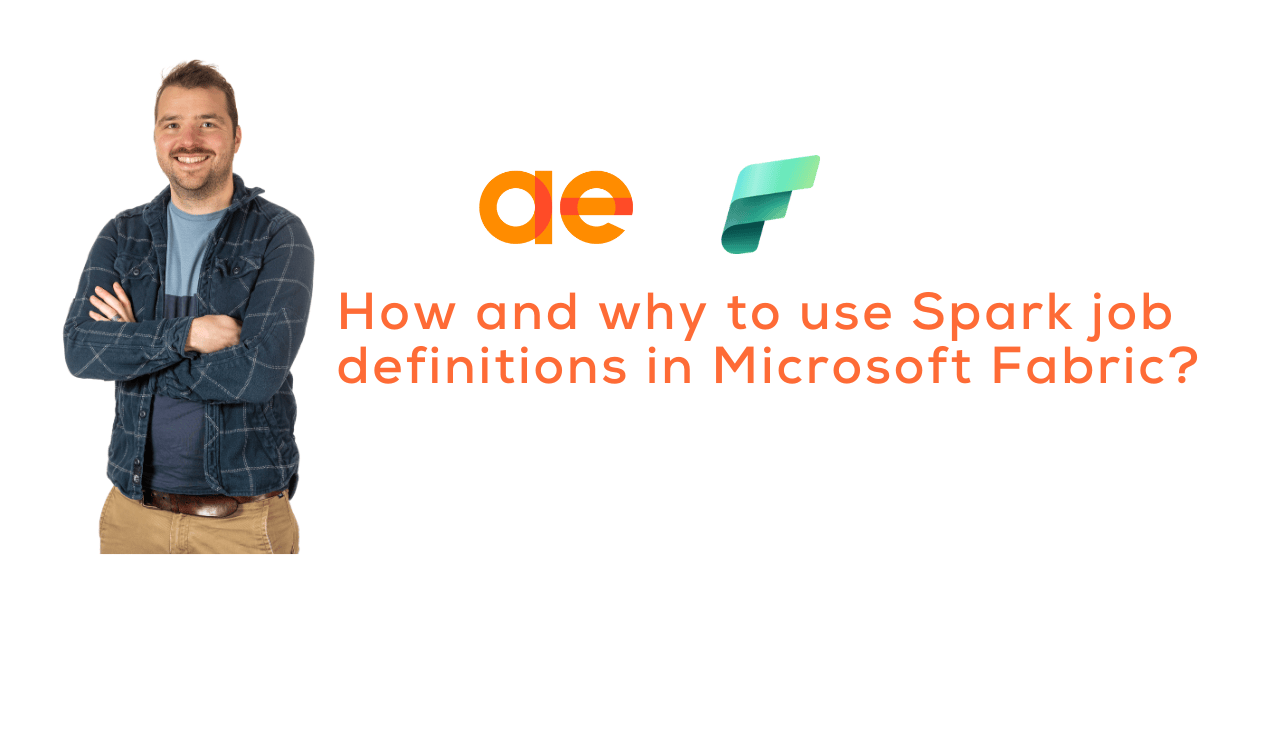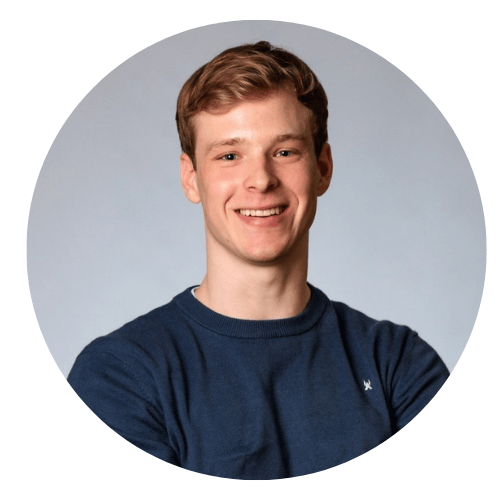In the rapidly evolving landscape of data analytics, the choice of tools and methodologies can significantly impact the effectiveness of your workflows. Microsoft Fabric offers powerful capabilities for running Spark workloads, but understanding the best way to utilise these tools is crucial. Among the options available, Spark job definitions and notebooks each serve distinct purposes.
This blog post will delve into the advantages of using Spark job definitions over notebooks, highlighting their benefits in terms of code organisation, testing, and production efficiency. By making informed decisions about your Spark implementations, you can enhance your data processing capabilities and streamline your ETL processes.
When running workloads in Microsoft Fabric with Spark, you have two main options: notebooks and Spark job definitions. Notebooks are interactive, allowing you to define and execute code in individual cells. They support polyglot programming, which enables you to write code in SQL, Python, Scala and R within the same notebook. Spark job definitions, on the other hand, enable you to define standalone code files containing Spark code that can be executed as a unit.
While notebooks are powerful, user-friendly and great for exploration, Spark job definitions offer significant advantages in specific scenarios, especially when aligned with software development best practices.
5 reasons to use Spark job definitions over notebooks
Here’s why you might consider using Spark job definitions over notebooks:
1. Enhanced code organisation and readability
With separate code files, you can organise code into modules for better readability and maintainability. This approach supports coding best practices, such as object-oriented programming (OOP) and design patterns, and enables the use of code quality and security assessment tools to ensure high standards for your ETL processes.
2. Improved testing and debugging
Code in Spark job definitions is more amenable to testing and debugging, and it can be run locally as part of your continuous integration (CI) pipeline. This means your code can pass quality checks before deployment, reducing the risk of errors in your environment.
3. Portability across platforms
Code written as Spark job definitions can often be adapted to run on different platforms, such as Databricks, with minimal changes. This flexibility is useful if your organisation ever decides to migrate away from Microsoft Fabric.
4. Immutable production code
Notebooks in Microsoft Fabric can be modified by users with appropriate permissions and can be executed directly on production data. This flexibility can lead to potential risks, such as unintended execution of test cells. With Spark job definitions, however, code cannot be altered directly within the Fabric environment, which ensures immutability and consistency for production workflows.
5. Cost-Efficient local development
Developing Spark code locally in an integrated development environment (IDE) offers advantages such as version control, debugging tools, and reduced costs, as it avoids using Fabric capacity for development work, which can save on resource usage expenses. You can learn more about how you can lower your Microsoft Fabric usage costs with our blog post.
Conclusion
Choosing Spark job definitions over notebooks in Microsoft Fabric provides greater control, modularity, and consistency—particularly valuable when following best practices in software development. By using job definitions, you can streamline your ETL processes, reduce risks in production environments, and maintain flexibility for future platform transitions. Whether for maintainability, testing, or cost-effective development, Spark job definitions offer a robust alternative to notebooks for Spark workloads in Microsoft Fabric.
Watch the session
Curious to dive deeper into this topic? I shared my thoughts and even more insights during a recent session at Dataminds. Watch the full session below to learn more:
Need help with Microsoft Fabric?
Microsoft makes starting with Microsoft Fabric fairly easy. And the free trial period allows you to discover the platform and its possibilities. But when you are beyond this discovery phase the help of a seasoned partner with a track record (we’ve got the use cases to prove it) and expertise in the matter, might come in handy. As a Microsoft Solutions Partner in data & AI and Azure we can help you on different levels and in different stages of your data journey.
If you need help with Microsoft Fabric, fill out the form below to speak with one of our experts.